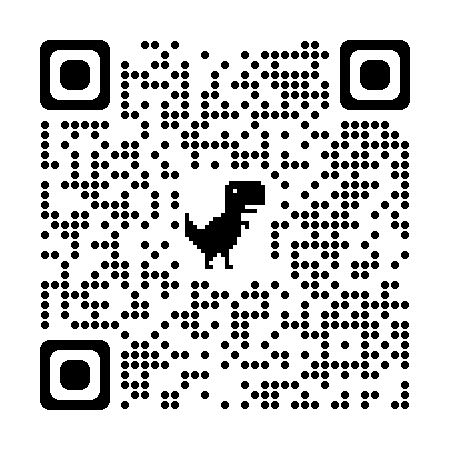SportsYou User Guide
sportsyou
In 2024, sportsYou will be used to organize our team(s) around practices, races, and other events as well as condense all team communication in one place. This page describes how to install the app, join the right teams and configure your notification preferences.
Install Sportsyou
To get started, install SportsYou on your phone. If you are reading these instructions from a computer, scan the QR code below to open this page from your phone.
Everyone!
Join the driftless mtb team
Open the sportsYou app and tap Create Account
When prompted enter the Access Code ZDKJA2UU for the Driftless MTB Team. You will be prompted for your Role on the team. It will be one of:
Player - If installing on a Rider’s device, use this option. Note: if a rider is going to use the sportsYou app, they should have their own account. They should not be logging into their phone using their parent/guardian’s account, particularly if their parent/guardian is also a coach.
Coach - If you are a Coach, regardless of whether you have a rider on the team, then set your role as Coach.
Family - If you are the parent/guardian of a rider and NOT a coach, choose Family as your role. If you choose Family, you will get an additional screen to enter your player’s name(s). Doing this will help the coaches better associate the parent/guardian to the riders.
Follow the prompts to register. If you would like to get email notifications, then it is easier if you create your registration with an email address.
2. Join your school team
In addition to the Driftless MTB Team, everyone regardless of role should also join their school specific team. Since Middleton and Waunakee will always practice together in the 2024 season, they are combined into a single team within sportsYou.
In the sportsYou app, click Teams/Groups along the bottom toolbar
Click Join in the Top Toolbar
Enter one of the access codes below
Middleton/Waunakee MTB - VABDTM7G
Mount Horeb MTB - KNBX3ZAY
Click the Join button
* (Optional) JOIN specific interest GROUPS
Following the same process as above; optionally add the following additional groups:
Driftless Buy/Sell/Trade - BW28Y9JP - This group is for posting cycling related buy/sell/trade posts within the Driftless community.
GRIT (Girls Riding Together) - SJEP3DXC - Girls RIding Together
NON-NICA TIME - Z4LASLAT - This is a space to post non-NICA time events and invites.
Coaches!
join coaches teams
Coaches should also join their two respective Coaches Teams. We use these teams to communicate Coach only events, like On the Bike (OTB) classes, First Aid and CPR Training, and Coach Only rides/events and allow a place for coaches to chat and communicate with one another.
Riders and Families should NOT be joining these teams.
Driftless Coaches (every coach should join this group) - TFC9UMES
Middleton/Waunakee Coaches - B2ZJ9KDA
Mount Horeb Coaches - UZKTS4GZ
double Check your work
At this point if you’ve followed the instructions correctly, you should belong to at least 2 teams if you are not a coach, and 4 teams if you are a coach. If you belong to fewer, then scroll up to see what step(s) you missed.
Notifications preferences
Whether you are the type of person who prefers push notifications or emails, sportsYou has you covered. It has very fine grained settings to tweak the notifications to your personal preferences.
Open the sportsYou app on your phone
Click the ☰ icon in the upper left corner
Click on Account Settings.
Click on Notification Settings.
You can set your preferences for every team you belong to. For each event type, with “New Calendar Events” being one of them, if you are a person that wants to get push notifications only for this type of event choose the Alerts: New Calendar Events option. If you prefer emails only, choose the Email: New Calendar Events option. If you want both, choose both. Here are the events we recommend you to subscribe to in order to balance seeing timely messages with getting spammed with notifications.
Driftless MTB - Enable Calendar Events and New Comments. Disable everything else. (We specifically recommend disabling New Post notifications because anybody can post and this could cause a lot of notifications to come to your phone and makes it likely that you then miss important or timely posts).
School MTB - Enable Calendar Events, New Posts and New Comments. Disable everything else. Team Directors and Head Coaches will post important information to these channels and are hoping people have notifications turned on so they see the messages in a timely manner.
Subscribing to calendars
sportsYou makes it easy to import the calendars directly into your Google or Apple Calendar. See the instructions in the sportsYou app for details.
Getting more help
See the sportsYou FAQ page for answers to commonly asked questions.